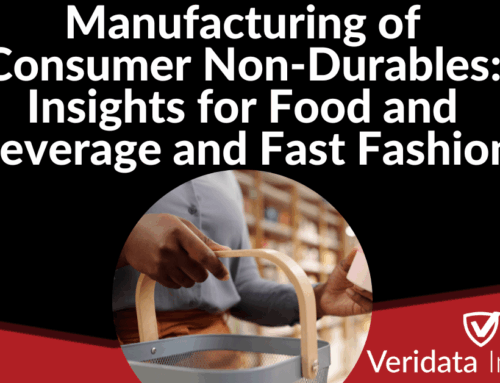Open Assist: AI-Powered Feedback Enhancement
What Is Open Assist?
Open Assist is an advanced open-ended question element powered by Microsoft’s Azure OpenAI Service. It encourages survey participants to elaborate on their answers using dynamic, AI-generated follow-up prompts. Instead of relying on a static open-ended question, Open Assist uses participant input to prompt deeper, more relevant feedback in real time.
Key Benefits
– More meaningful insights: AI gently encourages participants to expand on their responses.
– Dynamic interaction: Prompts evolve based on how the participant replies.
– Improved data quality: Capture richer, more actionable open-text feedback.
– Seamless integration: Easily fits into existing survey logic with full customization.
– Context-aware: Can reference prior responses to tailor AI feedback.
Flexible AI Configuration
– AI Personality: Choose a tone that matches your audience – empathetic, direct, energetic, playful, or funny.
– Additional Context: Provide dynamic context via piped-in responses or custom logic to improve AI precision.
– Input Triggers: Control how and when the AI engages:
- Minimum Input: Number of characters required before triggering AI.
- Delay After Typing: Time delay (in ms) before AI is activated.
- Maximum Input: Cutoff point for further AI prompting.
- Times to Call: Limit the number of AI interactions per participant.
Facing Customization
– All messages shown to participants can be customized or translated, including:
- Initial prompt
- Typing notifications
- Thank-you messages
- Follow-up prompt notices
– Engage users with tailored messages if they pause, under-type, or meet specific thresholds.
Advanced Settings & Logic
– Show If Logic: Show or hide the Open Assist question based on prior responses.
– Mandatory Setting: Require a response before proceeding.
– Response Length: Set minimum or maximum characters allowed.
– Debug Mode: Enables logging of AI prompts and responses for review in a hidden field.
– Language Support: Display in all survey languages with localization as needed.
Contextual Piping Example
You can pass previous answers into the Open Assist prompt using an Exec Element:
Example:
p.context = (“The user used the ‘Forsta Surveys’ product, spent most of their time in the [Q1 RESPONSE] module, and rated their experience as: [Q2 RESPONSE].”)
This allows the AI to generate smarter, more targeted follow-up questions using participants’ previous answers as context.
Use Case Example
A participant rates the ‘Crosstabs’ reporting module poorly. Open Assist automatically follows up with a tailored prompt:
“What specific aspects did you find unsatisfactory about the Crosstabs module?”
Or with a playful tone:
“Was it the performance that felt like a slow snail, or did the usability leave you scratching your head?”
Let AI Help You Dig Deeper
Open Assist transforms how open-ended responses are gathered – combining the creativity of human input with the power of AI to surface deeper insights.
Just to add, AI-Powered Sentiment Analysis is a powerful tool offered by Veridata and you can read more about it here.