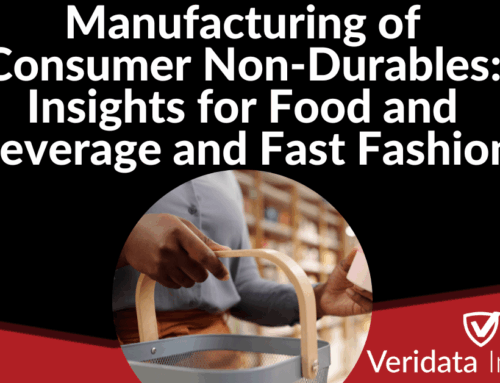AI Compute Logic Node
What Is AI Compute?
AI Compute is a logic node in Forsta Surveys that enables automatic classification of open-ended text using Microsoft’s Azure-hosted OpenAI integration. It supports up to 20 types of text analysis-including summarization, sentiment detection, translation, and more-based on participant responses. Results are available in crosstabs for real-time insight delivery.
Why Use AI Compute?
– Unlock deep insights from open-ended feedback with minimal manual effort.
– Detect emotions, grammar issues, outliers, or bias at scale.
– Translate responses into any language.
– Integrate directly into existing survey flows and reporting structures.
– Improve data accessibility and classification for large-scale surveys.
Available AI Prompts (20)
– summary: Generate concise overviews of the input text.
– topic: Identify main topic(s) from a predefined list.
– sentiment: Classify as Positive, Negative, Neutral, or Mixed.
– sentiment_score: Numeric rating from -5 (very negative) to 5 (very positive).
– pii: Detect personally identifiable information.
– invalid_text: Flag nonsensical or irrelevant content.
– outlier: Detect responses that are statistically unusual.
– translation: Translate while preserving tone and meaning.
– language_detection: Identify the language of the response.
– relevance: Determine how relevant a response is to the topic.
– emotion_detection: Identify and label expressed emotions.
– actionable_feedback: Detect useful suggestions or ideas.
– spelling_and_grammar: Flag writing issues.
– complexity: Measure readability and simplicity.
– objectivity: Detect bias or opinion-heavy statements.
– consistency: Ensure logical coherence with context.
– engagement: Gauge interest or participant involvement.
– originality: Flag novel or unique ideas.
– bias: Identify discriminatory or biased language.
Configuration in the Survey Editor
– Fields: Specify which response fields (e.g., q1, q5r1c2) to analyze.
– Prompts: Choose one or more of the 20 supported AI tasks.
– Target Language: When using translation, define the destination language (e.g., ‘french’).
– Topics: Override default topic detection with your own categories separated by commas.
Important: If settings are changed post-launch, you must restart the feed via Logic Debug for changes to apply.
Additional Considerations
Only the first 2,000 characters per response are sent due to OpenAI token limits.
– Editing response data does NOT trigger automatic re-analysis. Use Logic Debug to restart manually.
– Field changes (e.g., prompts or topics) post-launch also require a restart.
– Compatible with crosstab tools for visualization and filtering.
– Works well with any open-text question format.
Data Privacy & Security
– Only text responses and prompts are submitted to Azure OpenAI. No metadata or identifiers are shared.
– Responses are NOT shared with OpenAI or other customers.
– Data is NOT used for model training or commercial reuse.
– EU-based surveys use a Stockholm-region OpenAI instance. Others are routed to the nearest
available node.
Forsta’s Azure OpenAI usage follows strict compliance:
– Microsoft Azure is ISO/IEC 27017 certified
– Logs related to OpenAI activity are retained for 5 weeks (separate from survey data)
More information: https://learn.microsoft.com/en-us/azure/compliance/offerings/cloud-services-in-audit-scope
Just to add, AI-Powered Sentiment Analysis is a powerful tool offered by Veridata and you can read more about it here.